
Designing for Fraud Prevention
OneVet is Microsoft's customer vetting and verification that screens startups and businesses for compliance and fraud prevention. I redesigned the vetting experience for Founders Hub (our product), ensuring transparency, security, and automation for startup founders in the Microsoft for Startups program.
○ Shipped in Oct, 2024
Problem overview
Vetting at Microsoft is a complex, manual verification process that generates ~35% of support tickets for Founders Hub, causing operational inefficiencies and frustration for our users.
People impacted
The users impacted by OneVet include startups and businesses applying for Microsoft programs, our in-house support and operations teams managing verification processes, and internal compliance teams ensuring fraud prevention and policy adherence.
Intended business goal
A seamless, transparent, and automated vetting experience that reduces friction, improves communication, and enhances self-service capabilities for our users.
My role in solving for OneVet
I was the sole designer on the 0→1 OneVet redesign, working closely with product managers, compliance teams, support specialists, the OneVet team, researchers, and program managers. I led the UX strategy, research, and design execution, transforming a fragmented, manual verification process into a streamlined, transparency driven experience.
Core principles that shaped the solution
Transparency
How might we make the requirements for business and domain verification clear?
Accuracy
How might we update the founders on timely verifications, their expiry and the need to keep information up-to-date?
Velocity
How might we inform the founders on time taken for verifications to complete?
Consistency
How might we make the in-take form, task list and profile settings sync with each other for a seamless user experience?
Trust
How might we inform the founders on Microsoft’s standards of data and privacy?
OneVet 2.0



01
Users should always have clear visibility into their business and domain status, expiration date and next steps.
🎯 Goal: Build a transparent vetting experience with clear communication.
📢 Signal: Fewer support tickets related to verification pass rates and expiry dates.
📊 Metric: 40% reduction in verification-related support tickets.
03
Business verification and domain verification must be renewed periodically. This feature highlights that through proactive expiry alerts and real-time status updates, users can take timely action to stay compliant.
🎯 Goal: Ensure founders manage their verification renewals before expiration to prevent unintended failures.
📢 Signal: Increased user awareness and proactive action on verification renewals.
📊 Metric: Reduction in verification failures caused by dependency conflicts.
04
An FAQ section that highlights the importance of these verifications to stay in the program, their validity and the need to keep it up-to-date.
🎯 Goal: Provide clear guidance on why verifications are needed to reduce confusion.
📢 Signal: Increased engagement with the FAQ section and fewer user errors in verification submissions.
📊 Metric: Higher engagement rate (clicks, time spent) on the FAQ section.
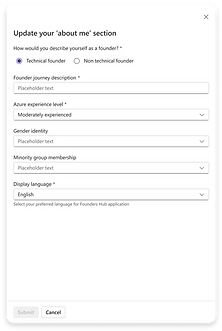


05
When a founder updates their business information in their profile, an automatic re-verification request is triggered to validate the new details. This feature provides the option to manually submit for vetting at any time.
🎯 Goal: Automate the re-verification process when founders update business or domain information.
📢 Signal: Reduced manual intervention to clarify the verification process.
📊 Metric: 100% automatic re-verification initiation upon business or domain edits.
02
If a verification fails, founders can appeal up to three times by submitting additional documentation. This feature communicates the rejection and guides users to provide relevant information.
🎯 Goal: Improve the appeals process by ensuring founders understand why their verification failed.
📢 Signal: Increased appeal success rates and fewer repeat failed appeals.
📊 Metric: Decrease in appeal failure rates due to incorrect or missing documents.

Roadblocks & open questions post 2.0
• Can users initiate a new business/domain verification before the current one expires?
• Should verification failure messages be more granular?
• How do we handle mismatched business details caused by syncing issues between OneVet and Founders Hub?
• How do we further act against fraud while not trading the experience on our platform?
• Should founders be limited to three appeals after rejection?
• Should founders have the option to bypass appeals for direct manual assistance?
For version 3.0
Since the open questions kept lingering, we had to visualise the next version. The 3.0 promises to deliver a fully integrated verification experience including real-time status tracking, clear re-verification triggers, and clear dependency indicators between business and domain verification. Founders will receive detailed failure explanations and an improved self-service appeals process. With better UI guidance and AI-powered document validation, the 3.0 iteration hopes to achieve bigger milestones.